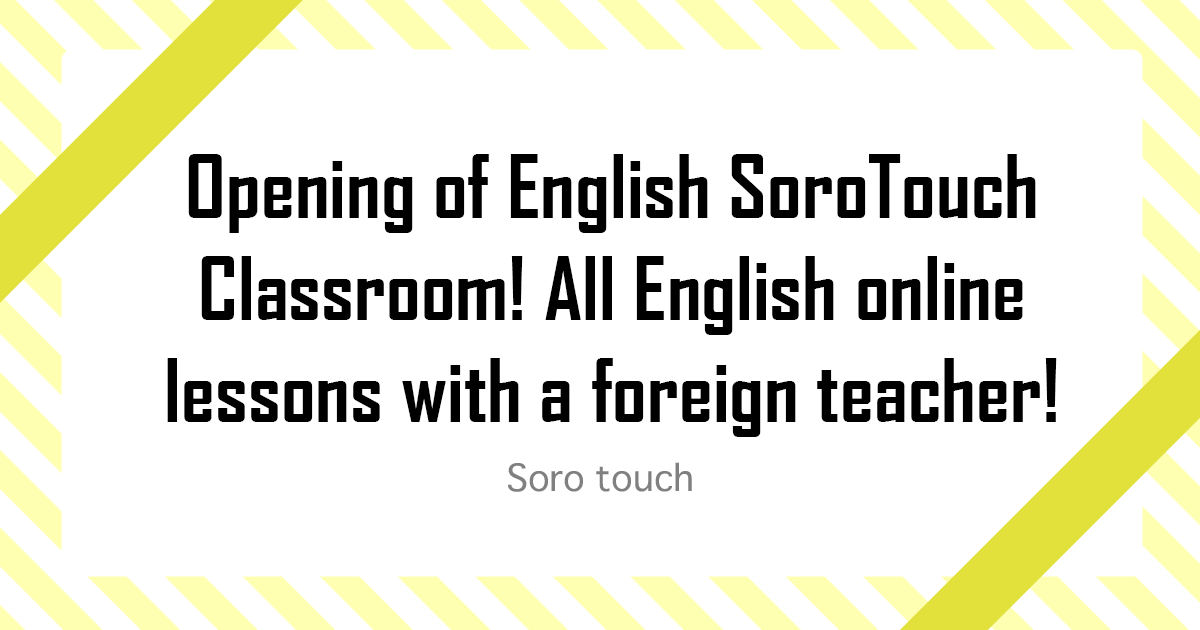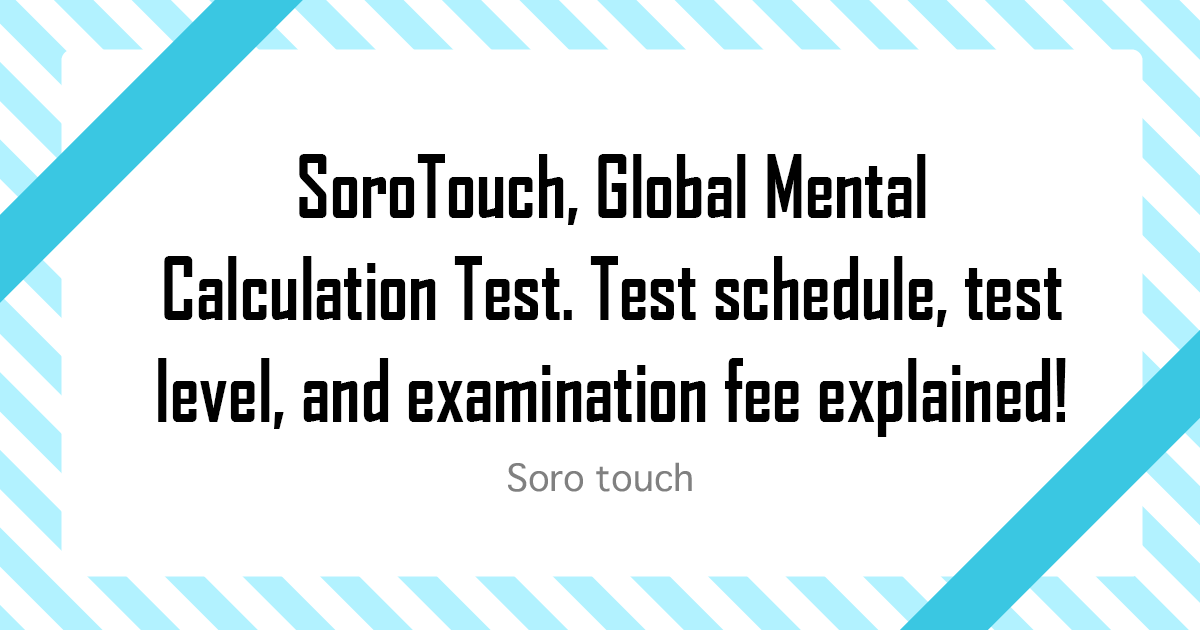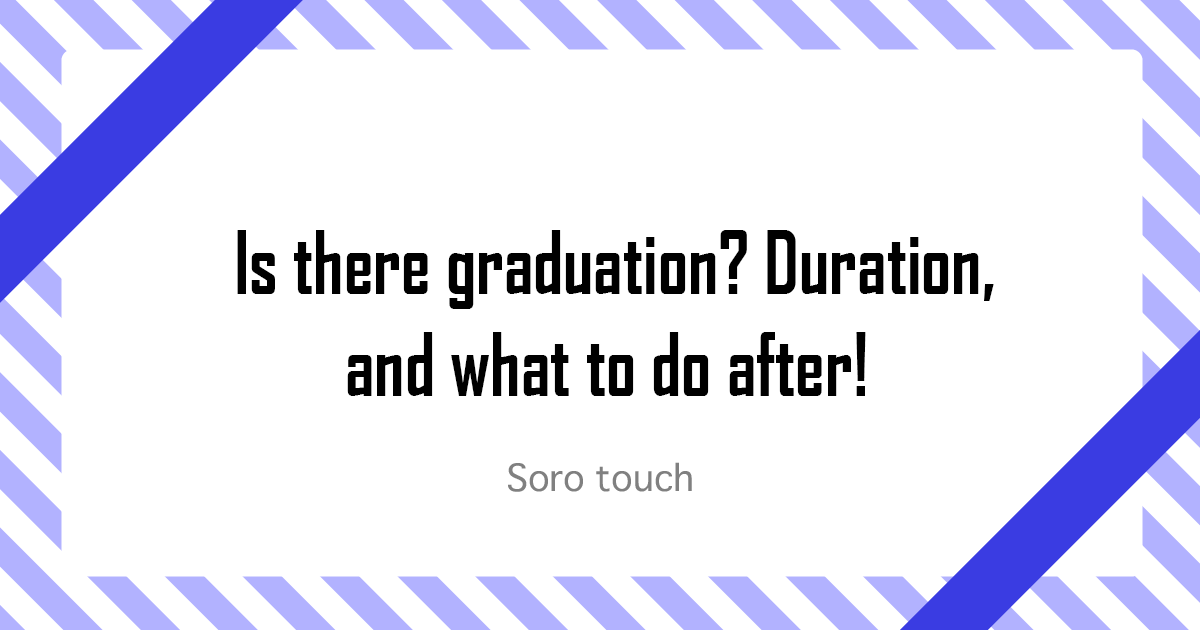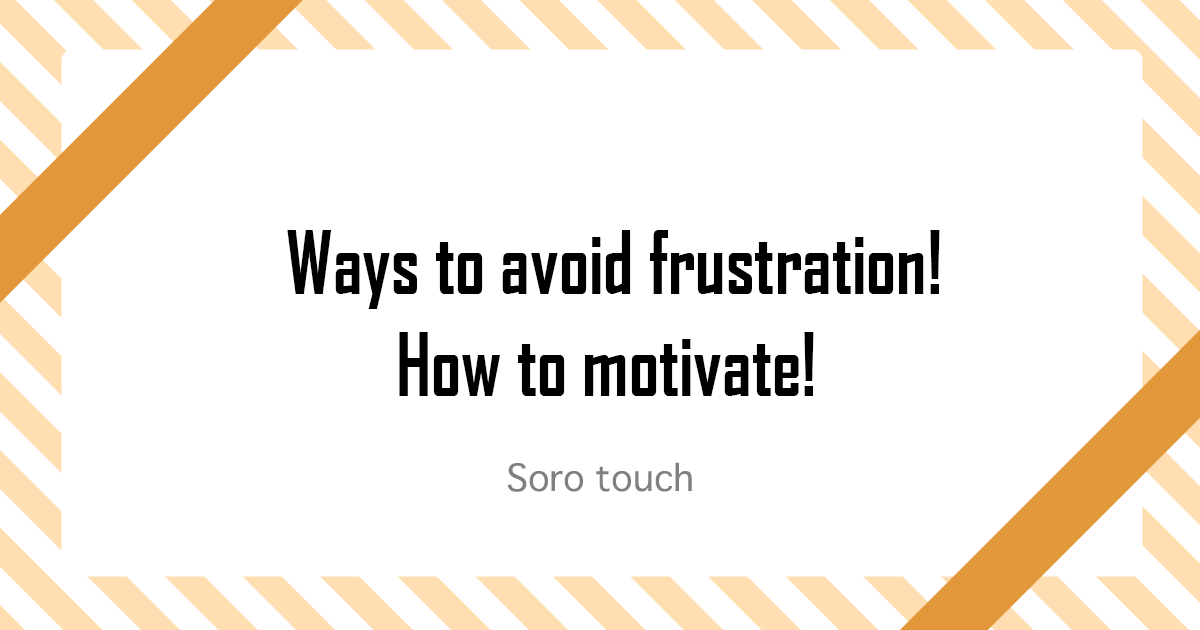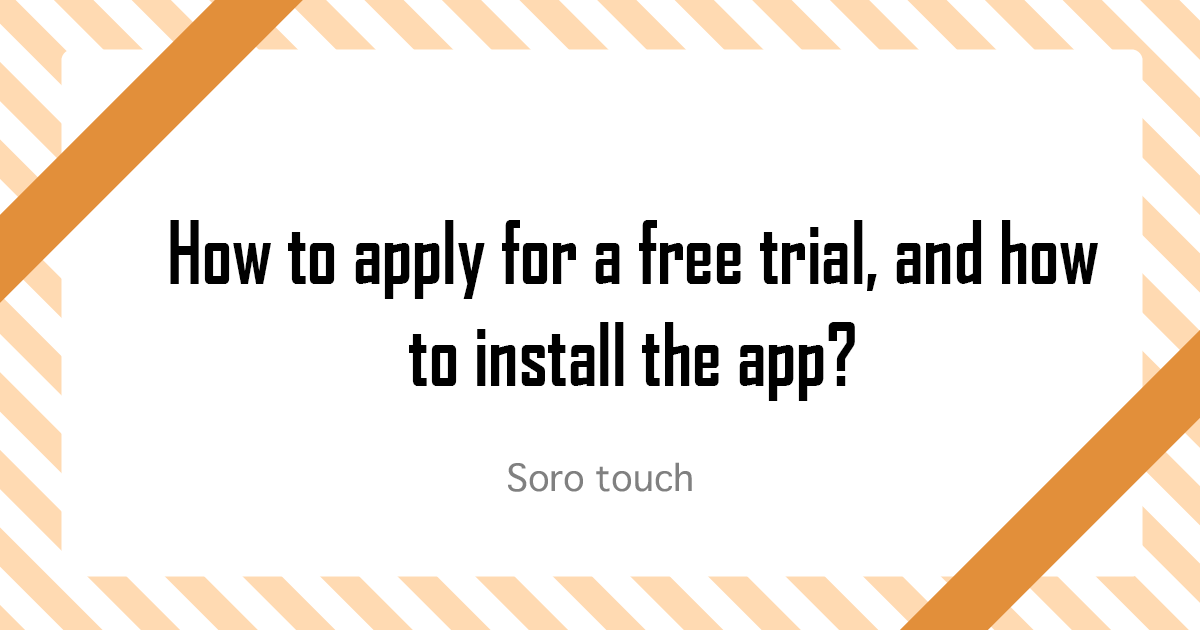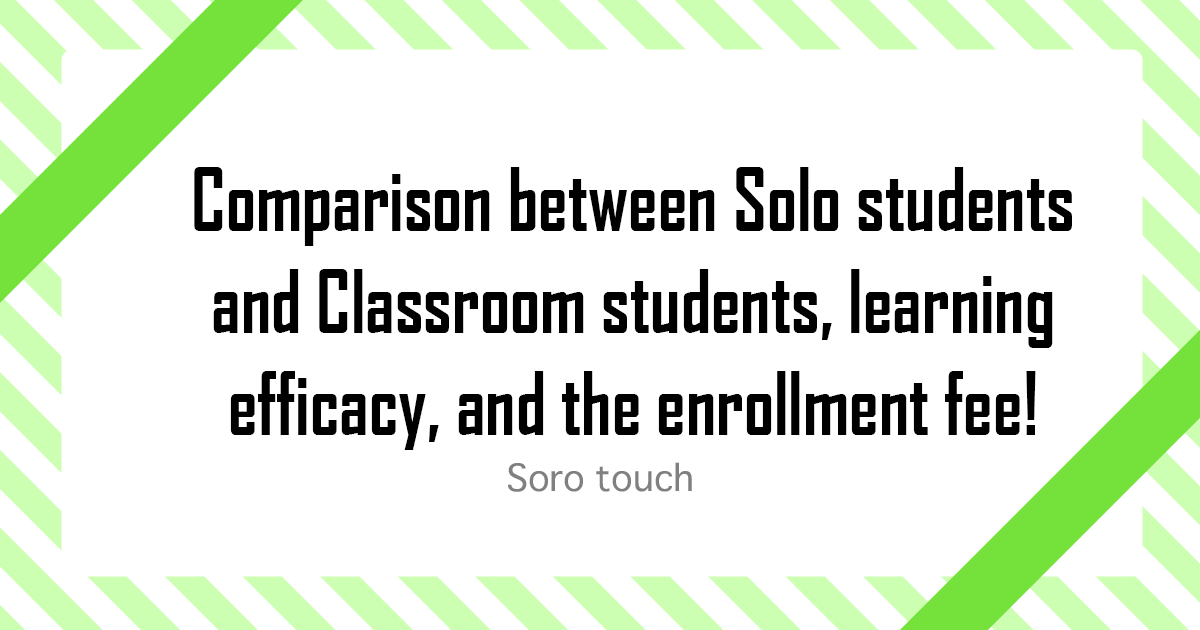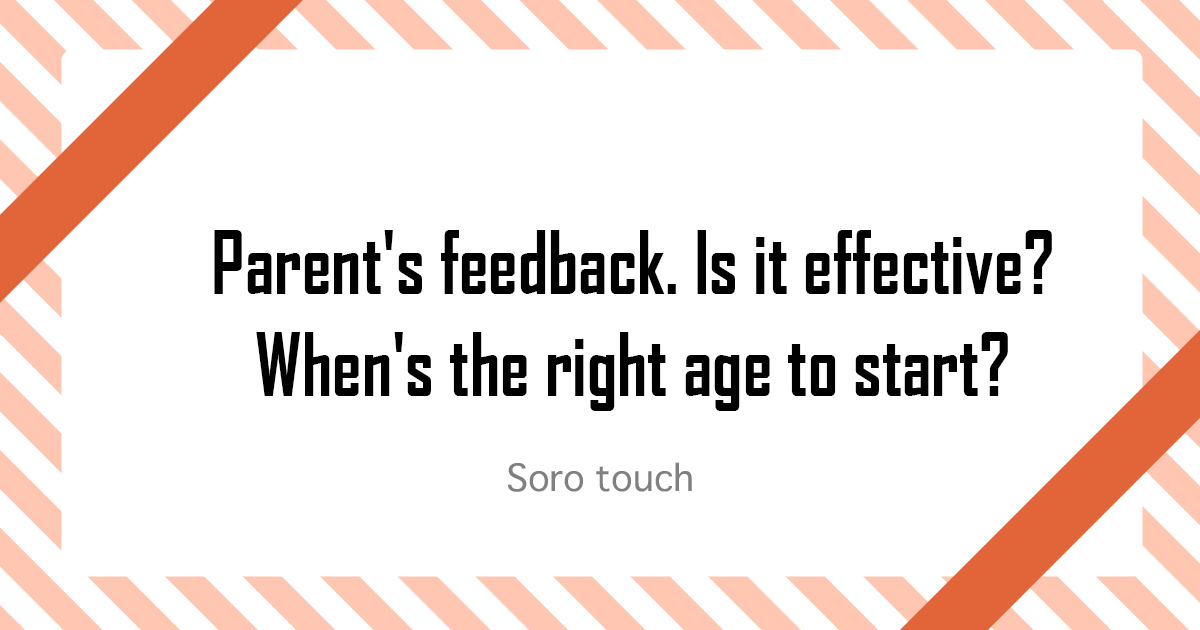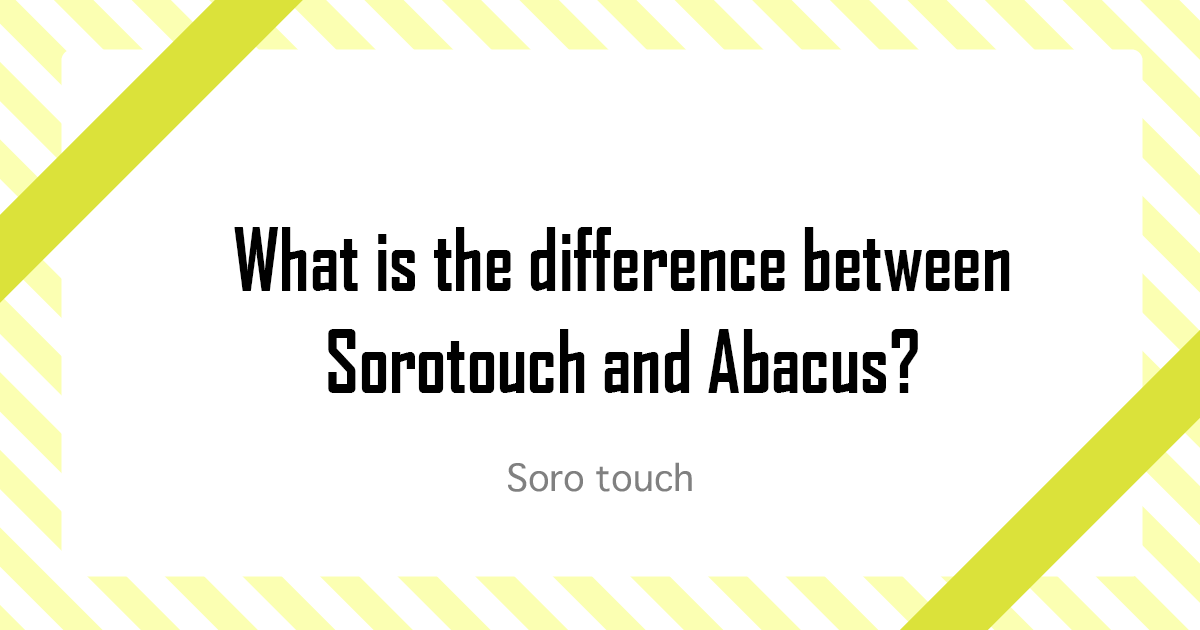Sorotouch offers an “Online Classroom” where you can continue learning at home with the support of a teacher. There is no need to drop off and pick up your children, and you can motivate yourself to study Sorotouch by playing games with your friends. This article describes the features of the online class, what you need, and how to apply for a trial!
Sorotouch online classrooms. It is for those who don’t have access to a nearby classroom.

I want to start Sorotouch in a classroom…
If you don’t have time to drop off or pick up your kid in a classroom, or If your kid is not progressing by themselves, We recommend you to try enrolling in an online classroom!
In the Online Classroom, you can connect with your teacher and friends in the classroom via Zoom. You can also compete with your classmates or play games for motivation. Of course, just like in the regular classroom, there are also paper tests and mission time. In addition to daily study, kids can stay motivated. Also, the teacher will keep an eye on your child’s progress.
Kid A is struggling to answer these questions lately. This activity is good for him.
Kid B finished 26 missions already. It’s best to praise his efforts because he’ll be advancing to the next stage soon.
Kid C is ready to take the Mental Arithmetic Test!
As a guardian/parent, you can consult with the teacher if you’re having trouble operating the application.

How to get started online? Things we need other than a smart tablet.
We recommend you apply for a free trial lesson first. Just fill up and submit this form.
Online or traditional classroom. Ipad is the number one requirement to start.
You can read more about the iPad requirements here.
If you already have an iPad, you can have your kid use it during the trial session.
Note that any iPad with iOS 10.0 or higher will work. You can show your iPad to the teacher. They can tell you about your iPads’ version.
In addition to an iPad, you will need to have an additional smart device. Computer, Smartphone, or tablet, Devices that you can install Zoom will do fine.
You can install the application on android, but please note that the android version of Sorotouch is still in the early stage. You might encounter some bugs.
You’ll receive step-by-step instructions on how to log in and use the application once your registration/enrollment is confirmed.
Get started with Sorotouch today! Monthly fees, registration, and contact information
You can apply for a free trial lesson anytime. So why not have your kid try it and see how they react.
The monthly fee for a Sorotouch classroom with the app usage fee is 10,000JPY/ month (excluding tax).
App usage fee alone is 3,960JPY/ month.
| Monthly Fee | ¥10,000/month (excluding tax) *Includes app usage fee of ¥3,960/month |
| Admission fee | 10,000 yen (excluding tax) |
| Available Schedule | Saturday 7:40-8:30 course Sunday 7:40-8:30 course Sunday 9:00-9:50 course Tuesday 18:00-18:50 course Wednesday 18:00-18:50 course (English class) Monday 18:00- 18:50 course 2022-2023 classroom calendar |
| Licenced Technology Distributor | TRYWARP Co., Ltd. |
| Inquiry | Inquiry form |
Summary: Online classrooms! Schedule, How to enroll or apply for a free trial.
Are we able to answer your questions regarding Online Classrooms? If you are wondering if you are ready to start Sorotouch or if you feel frustrated in learning Sorotouch, we recommend you sign up for a trial session and consult with our teachers!
- You can apply for a free trial lesson anytime!
- All you need is an iPad!
- The lesson flow and materials are the same as in the traditional classroom. You can learn how to calculate mentally!

Can speak Filipino, English, and Japanese. Former staff at Central Luzon State University, International Affairs Office, Philippines. Currently the English Instructor and “Trywarp-Sorotouch” head for Globalization.