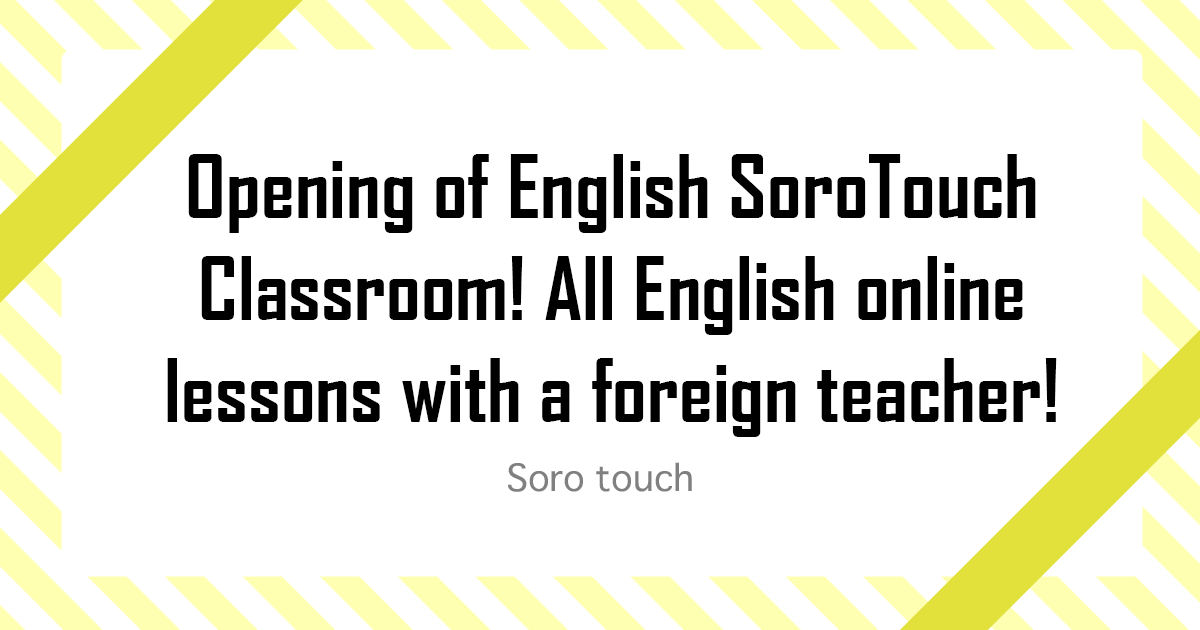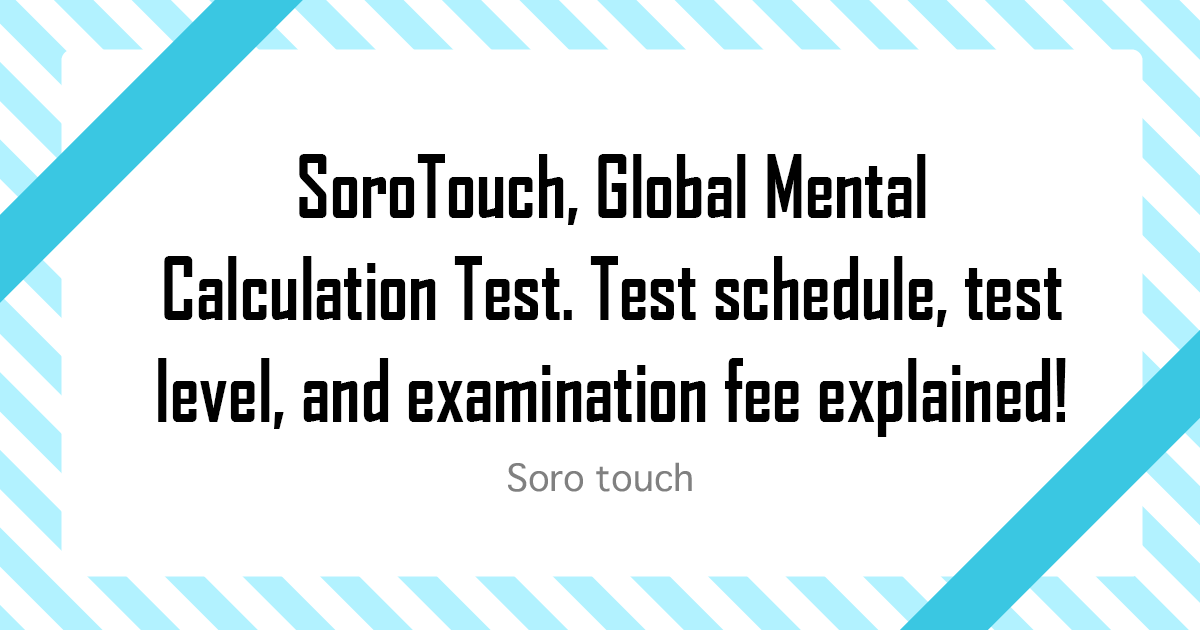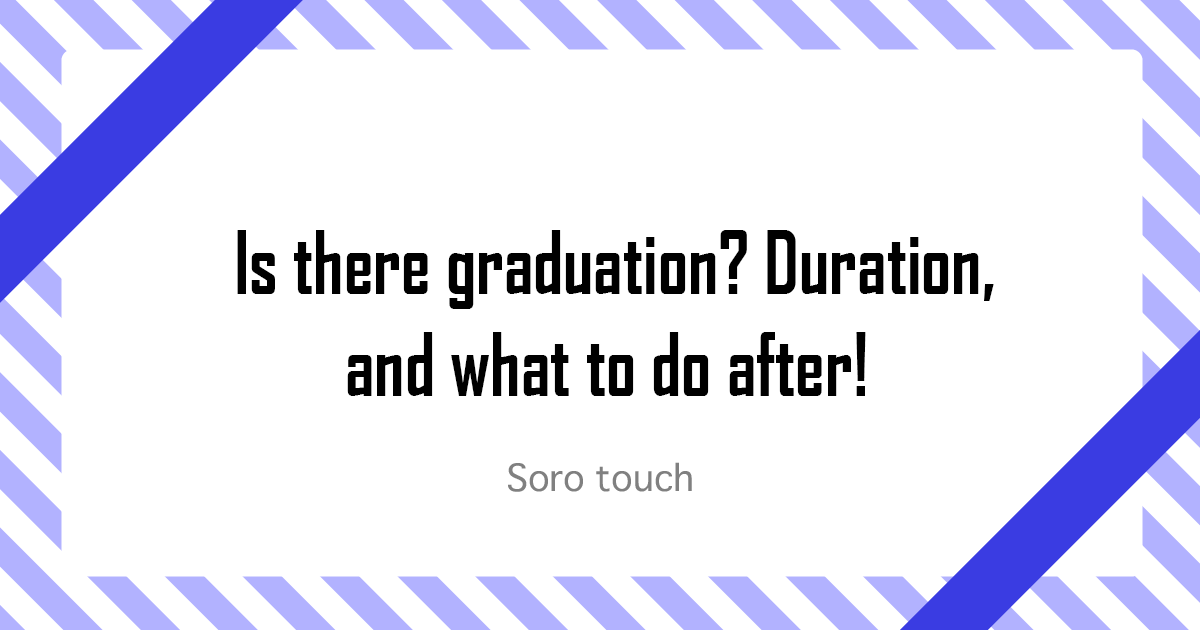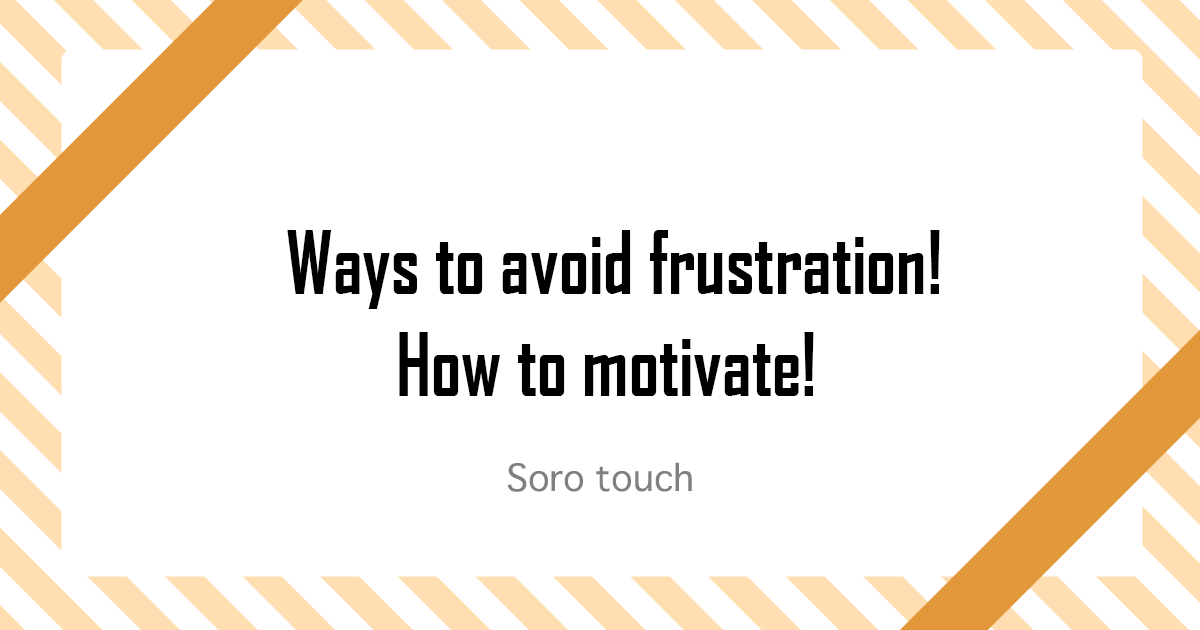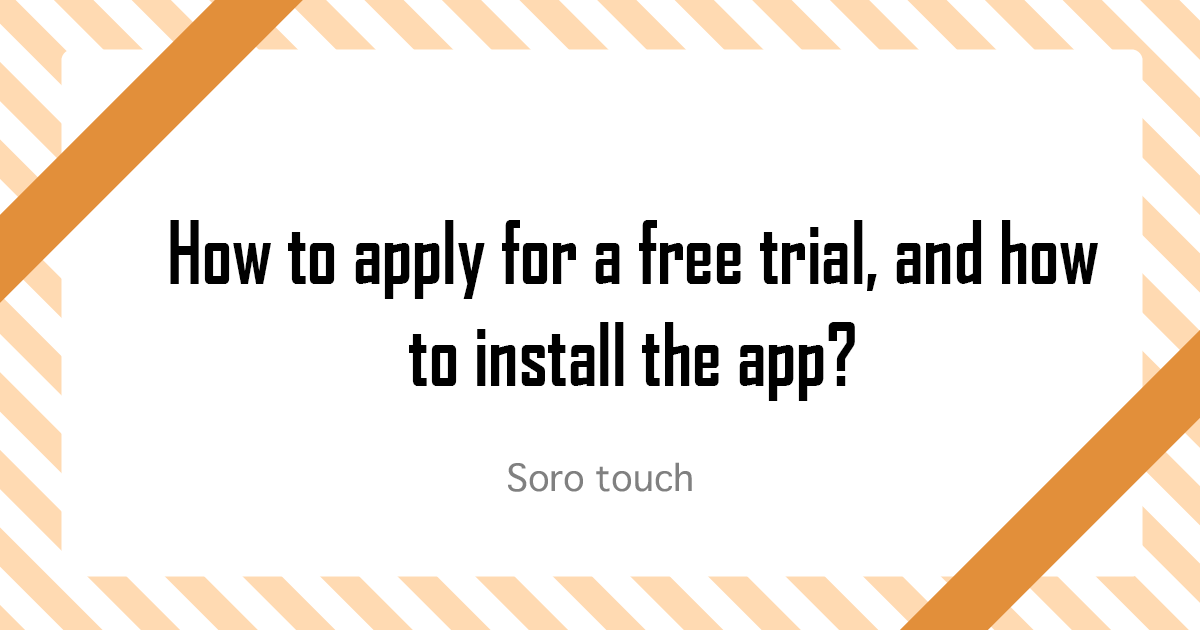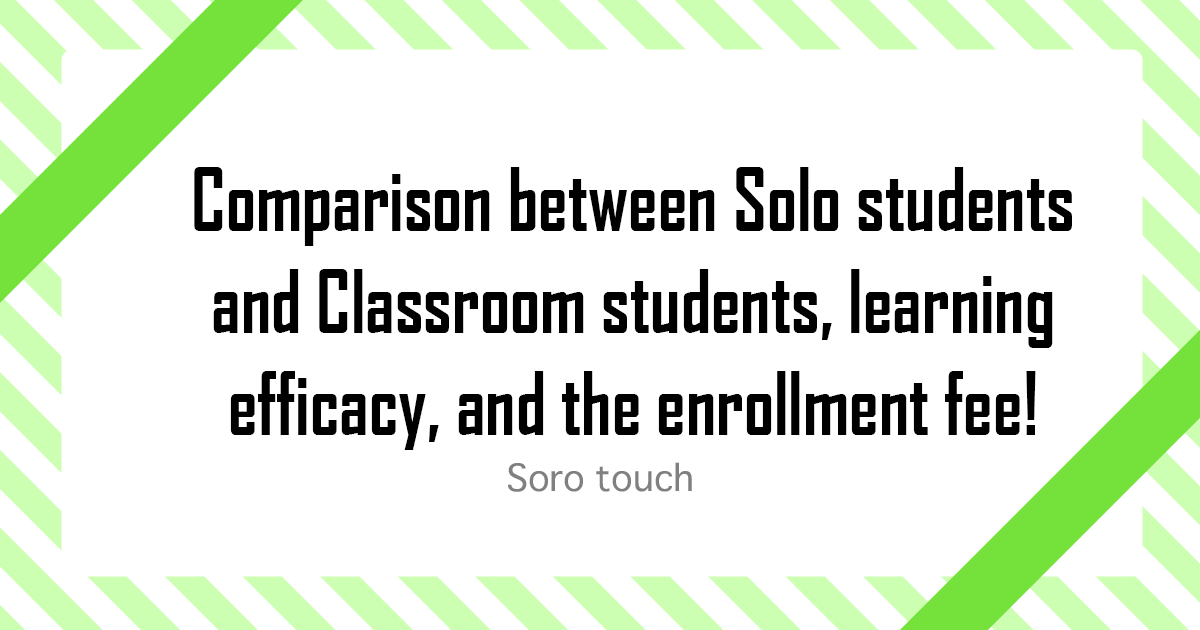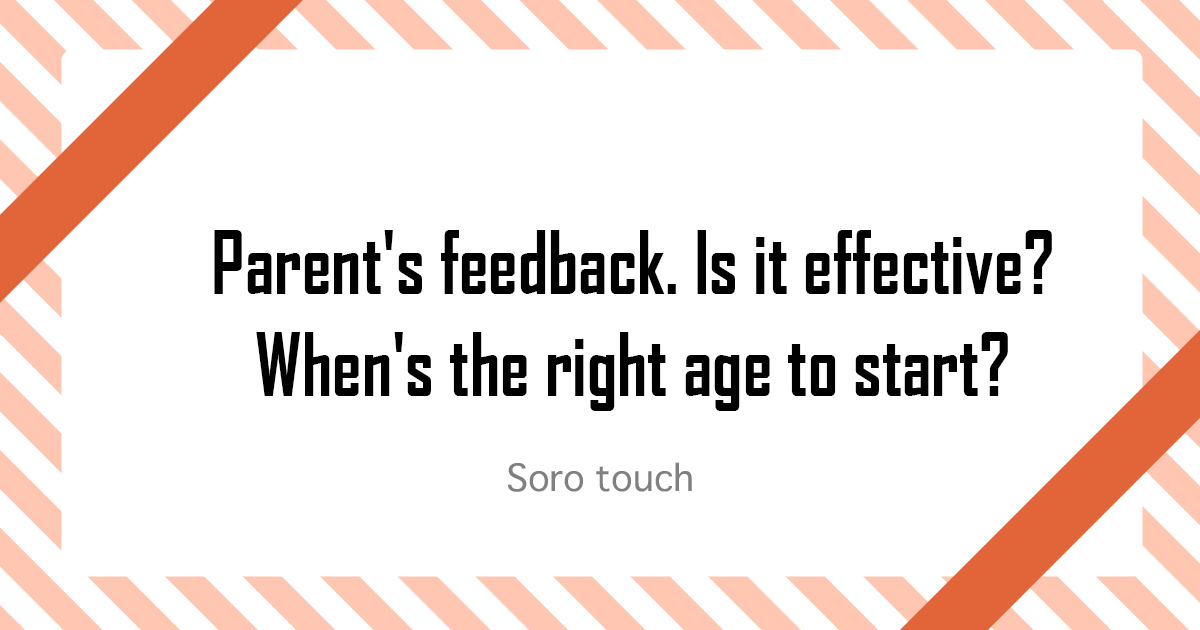If you’re a parent whose kid’s about to start the Sorotouch program, you may have questions about choosing an iPad.We will teach you how to pick the best iPad for Sorotouch, how to apply for an account, and what is convenient to have.
Click here to join one of our online classes
iPads, accounts, and things you need to get started with Sorotouch:
These are the two (2) main things you need to get started:
- Sorotouch compatible tablet (Majority use iPad. Some android is also possible.)
- Sorotouch Account.
Your kid can gain a new skill with just a smart tablet.
Compared to other special-skill learning programs, those need materials such as piano, textbooks, school bags, costumes, etc. In Sorotouch, you only need a tablet and an account.

Can we use it other than Sorotouch?
We will explain to you in detail below!
In addition, the number of tablets for studying with siblings is explained here.
[For iPad] iPad generation, model number, type, and system version support?
It is hard to buy because there are various types of iPads.
It’s best to choose according to the list below:
- OS version 13.1 or higher!
- If you don’t have an iPad, purchase version 13.1 or higher, one with a medium-sized screen.
About the iOS version of the iPad
If you already have an iPad at home, you can check the version of the Operating system by navigating through the menu. “Settings” -> “General” -> “About” -> “System version” If the system version is below 13.1, we recommend you to update it. You can update your iPad by navigating from “Settings” -> “General” -> “Information” -> “Software Update”. Be aware that old models of iPad may not be able to update to OS 13.1
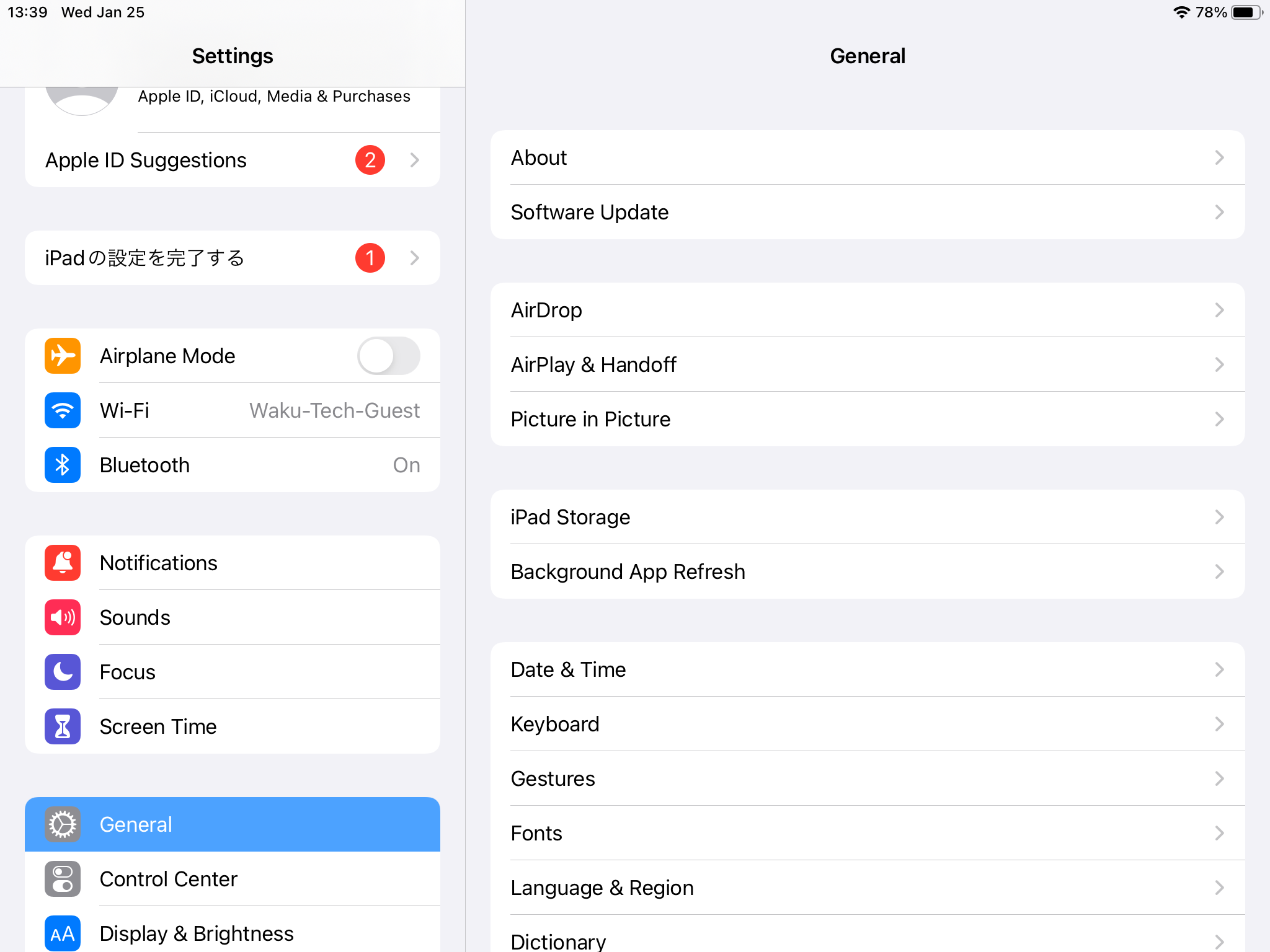 | 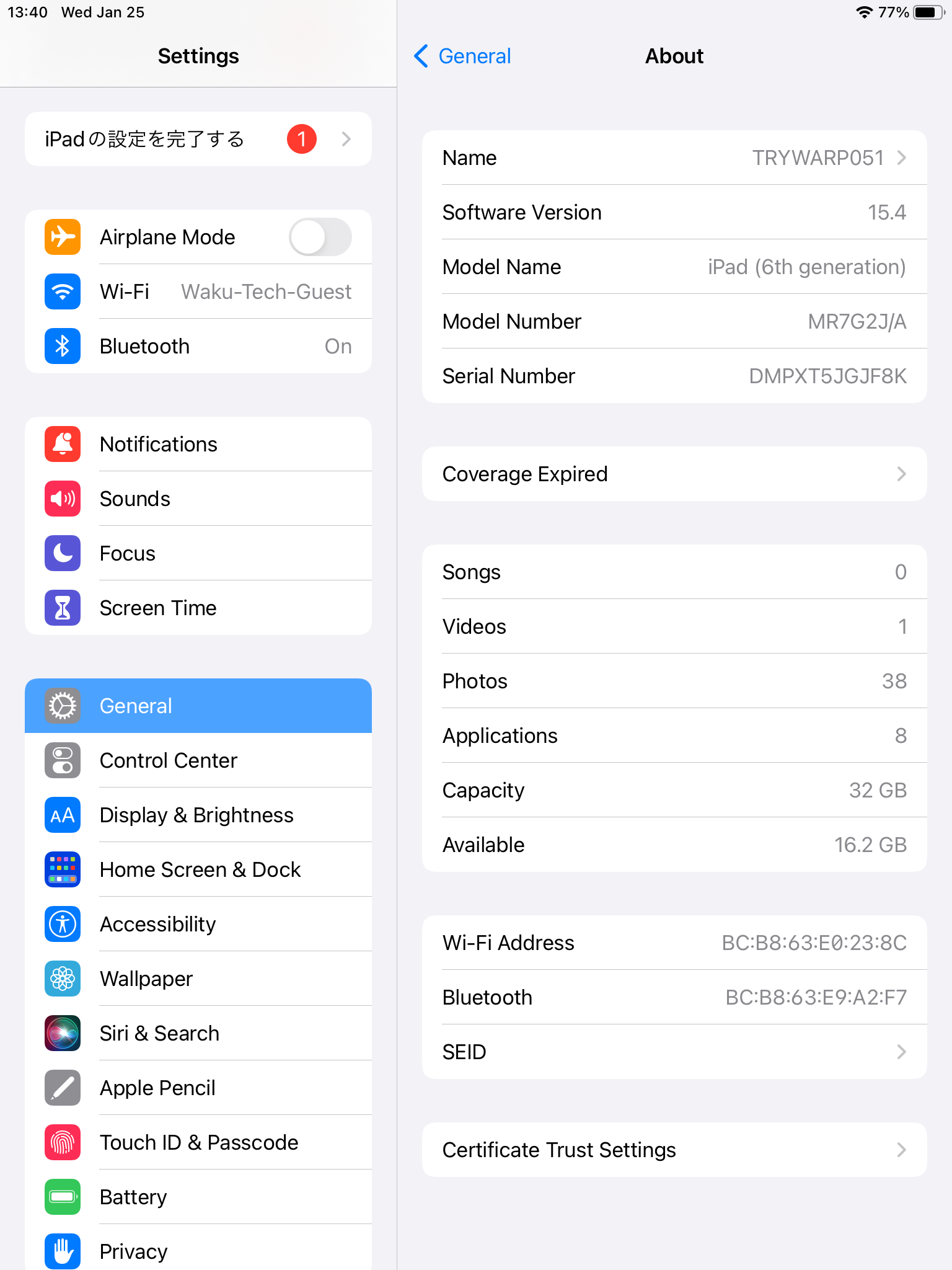 |
The app will work faster with the newer models. Highly likely those are already updated to the latest system versions out of the box.
If you have more concerns about the iPad at your home, we recommend you try and apply for a free online lesson as a trial.
no longer supported iPad models as of (2021/9)
With the September 2021 Sorotouch update, some iPad models will no longer be compatible. Specifically, iPad models that can no longer be updated to version 13.1
here is a list of some:
- iPad4 (Release date November 2012)
- The first iPad Air (release date November 2013)
- iPad mini2 (release date November 2013)
- iPad mini3 (release date October 2014)
To be safe, you should check the version of your iPad before you start the Sorotouch program.
About iPad screen size:
If you already have an iPad at your home, regardless of its size or version, try the app! It might work.
If you’re buying a new one, you should avoid the large 12.9-inch iPad pro. The reason is, that it will be too big for your kid’s hands. Operability would be the main problem.
No problems with the small ones, some of our students use those. Needless to say, the majority use 9-10 inch iPads.
You can buy a new iPad for about 40,000 Japanese yen
There will be no problem with the software as long as it’s updated.
[For Android] Can we use android? Compatible models?
The answer is yes! Sorotouch was released on google play last April 2022. therefore, you can download it and try using your android device.
Recommended specifications:
Required environment: Android 10.0 or later, 64bit CPU, multi-touch compatible display, audio speaker; Recommended specifications: Main memory 4GB or more, display size 8-11inch, 10-point multi-touch; Sorotouch Frequently Asked Questions.
Note that the android version of Sorotouch is fairly new. You may encounter some compatibility issues. Even if the recommended specification of the tablet is satisfied, you may still encounter some hiccups from time to time. Try restarting your tablet it freezes on you.
Worry not, those problems will be resolved through future updates. In the meantime, using an iPad is better. As of March 2022, every classroom still uses an iPad.
Therefore you may want to use the following compatibility-confirmed Android devices.
- Lenovo Tab M10 FHD Plus
- Lenovo Tab M8 FHD
- Lavie Tab E
- Lavie Tab T8
These devices have prices of around 20,000 to 30,000 yen (as of 2022/5).
Sorotouch account registration.
Account registration is different depending on whether your kid will proceed as an online student or a traditional-classroom student. To find out more about the difference between the two (2), Click here.
- For the Solo-online student:
- Go to the official Sorotouch page click the “How to start learning” tab, then “Internet student enrollment” [official Sorotouch page].
- For classroom students:
- Start by searching for a classroom near your vicinity. Contact them to get enrollment details and your account.
- for online classrooms, you can check the TRYWARP Sorotouch class [click here]
(1) Click the Apply button for a free trial.
(2) Write your Name, Contact information, etc. tick the Enrollment checkbox, press the next button, fill up additional forms, then click submit.
(3) Your kid can start as soon as the enrollment procedure is complete.
- To apply for a free trial.
(1) Click the Apply for a free trial button.
(2) Write your Name, Contact information, etc. tick the Apply for trial checkbox, press the next button, fill up additional forms, then click submit.
Click here for a face-to-face experience session. Iidabashi, Nakano, Chiba, Motoyawata, Toga … Opening one after another!
Other things to consider for convenience:
Although it’s not required, we recommend these items for added convenience and peace of mind.
- Tablet cover
- iPads’ aren’t cheap. Buy a cover to protect it! Kids’ can’t control their emotions, and we can’t expect them to handle iPads the same as we adults. Additional protection will save you a lot of money for repairs.

- Earphone or headphones
- Sound of cars passing by, the sound of the news channel on the television, noisy neighbors, etc. Noises are a distraction. Easily distracted kids won’t be able to concentrate. You can buy specially made headphones for kids on Amazon like this one [click here].

- Printer
In Sorotouch’s classroom, we work on something called a “paper test.”
Students look at problems on paper, do mental arithmetic and calculations, and then write the answers in pencil to develop more practical mental arithmetic skills.
You can print the paper test from the printer symbol on the mission screen of the Sorotouch app!
By working on the “paper test” regularly, your mental calculation skills will be easier to apply in school math.
If you would like to experience how to work on paper tests, refer to this article [click here].

Summary, How to choose an iPad and how to get started:
Did we answer your questions about getting started in Sorotouch?
If you have more questions, contact us through this form [click here].
- Make sure that your iPad’s system version is at least 13.1, big iPads are not recommended.
2. Individual student accounts, Classroom accounts, and Online Classroom accounts’ application methods are different.
3. Additional accessories for ease of use and peace of mind. “iPad cover” “Headphones” “Printer”
There are age limitations for the program. Try it as soon as possible!

Can speak Filipino, English, and Japanese. Former staff at Central Luzon State University, International Affairs Office, Philippines. Currently the English Instructor and “Trywarp-Sorotouch” head for Globalization.